Google will begin rolling out a new user interface for Google Groups on June 9th. Below is a list of some of the exciting new features.
- Improved navigation—Group settings are consolidated into one section for easy access.
- Streamlined group creation—A quick three-step wizard simplifies group creation.
- Powerful search options—New filtering and search options help you find content quickly.
- Simplified My groups page—When you’re signed in to Google Groups (groups.google.com), you’ll see all your groups on the same page. If you’re signed in to an account managed by your work or school, the groups and features available depend on the settings for your organization.
- Standardized messaging—Topics are now called conversations and match Gmail patterns.
- Enhanced member management—The updated Members page provides quick access to group member subscriptions and permissions.
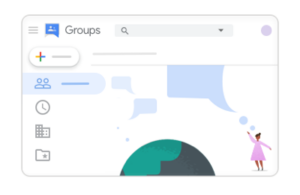
The classic interface will still be available temporarily as well and can be enabled at anytime by following the directions below.
- Sign in to Google Groups.
- In the top right, click Settings
.
- Click Return to classic Google Groups.
For more information, please visit the following link: