Wednesday, October 20th, Gustavus Technology Services will enable Opportunistic Wireless Encryption (OWE) on the Gustavus network in select locations. This will provide encryption and better security when using the “Gustavus” wireless network for those devices that cannot connect to GustavusSecure. For more information about OWE – please see Wikipedia’s link for more information: https://en.wikipedia.org/wiki/Opportunistic_Wireless_Encryption
Devices that can use this technology are Windows 10 computers with the following wireless adapters:
Intel® Wi-Fi 6E AX210
Intel® Wi-Fi 6 (Gig+) Desktop Kit
Intel® Wi-Fi 6 AX201
Intel® Wi-Fi 6 AX200
Intel® Wireless-AC 9560
Intel® Wireless-AC 9462
Intel® Wireless-AC 9461
Intel® Wireless-AC 9260
At the current time, Apple devices (laptops, desktops, iPads, and iPhones) are not able to use this feature.
Android devices (tablets and phones) that are running Android version 10 and higher are able to use this feature. Due to the wide range of hardware and software, Android devices have had troubles connecting to GustavusSecure, and this OWE-enabled “Gustavus” wireless network works as well as GustavusSecure.
To connect to Gustavus OWE-enabled wifi:
Forget the Gustavus network in your devices settings
Reconnect to the Gustavus network in your wifi networks list
If you have the right hardware and software, you should see Gustavus (enhanced, open) as the wireless network you are connected to.
Screenshots of Android and Windows devices with OWE enabled hardware and software (below)
 .
.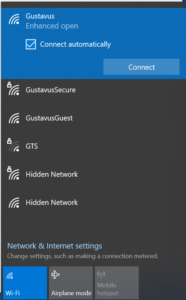
Where is this available?
ASI
Anderson Hall
ArborView
CampusCenter
Carlson
Chapel
CollegeView
Confer Hall
FineArts
International Center
Interpretive Center
Library
Beck Hall
Nobel Hall
OldMain
Olin Hall
Physical Plant
Seventh Street Houses
Uhler Hall
Vickner Hall